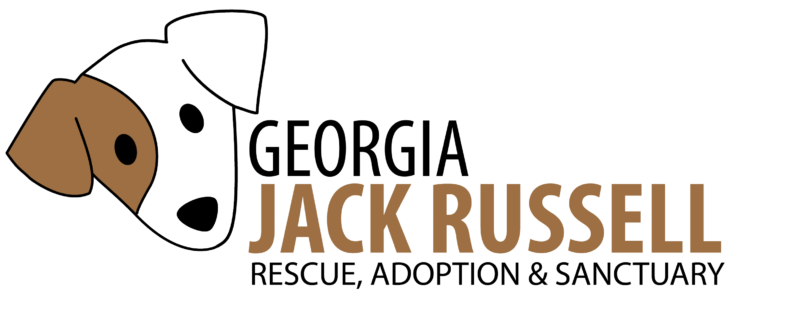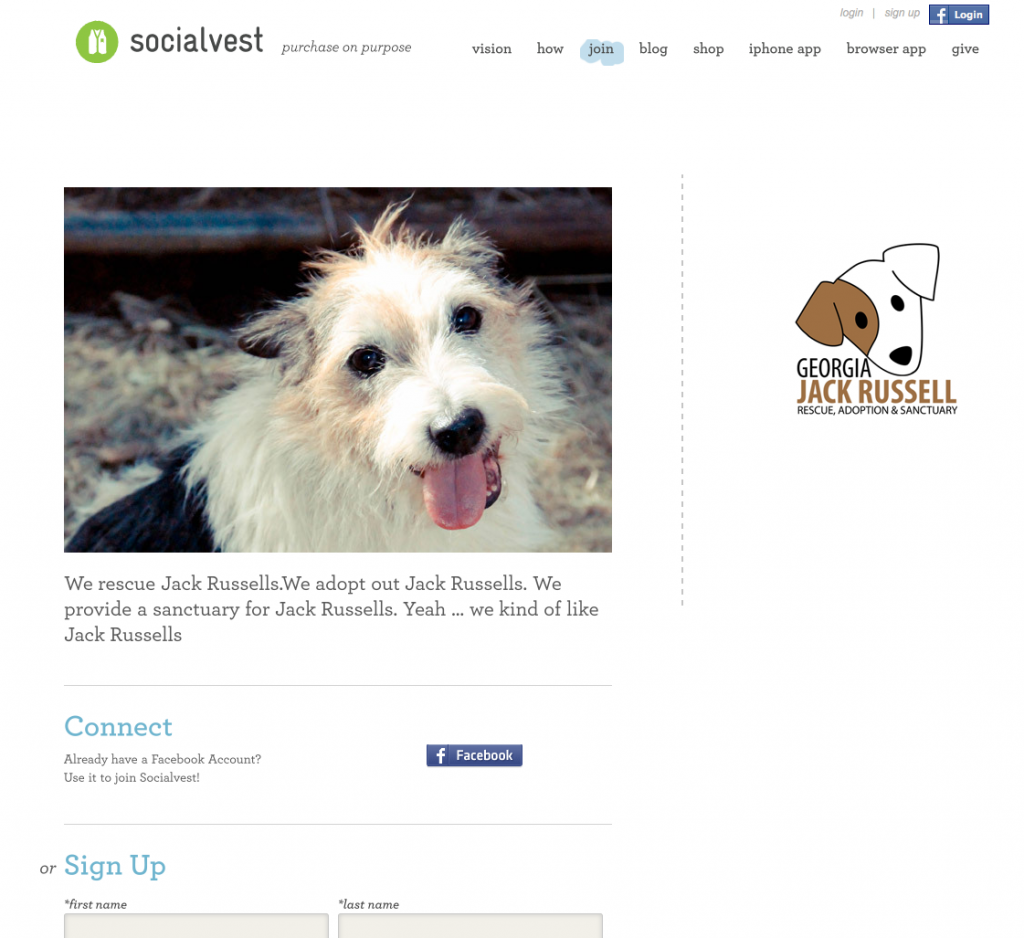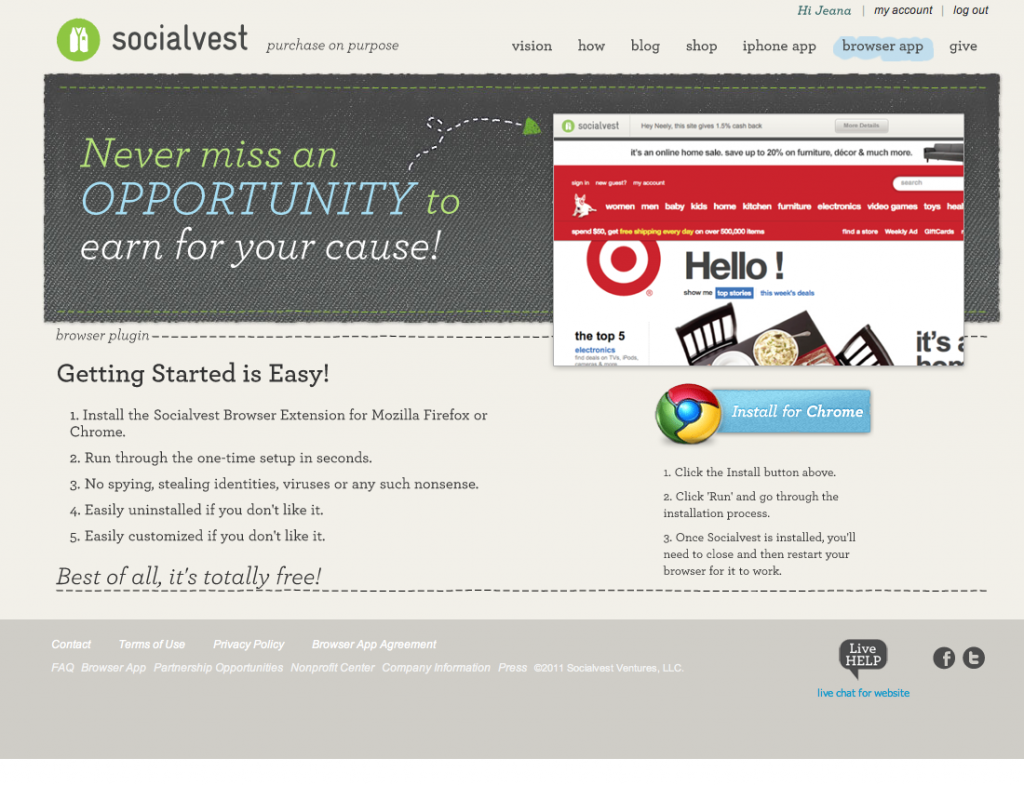Shop. Earn. Give.
Purchase on Purpose
 What if you could change the world (and the life of a homeless Jack) just by doing something you already do everyday: Shop. From a new pair of jeans to movie tickets to the latest blockbuster, Socialvest puts your favorite brands at your fingertips. The difference? They all give you money back to give to the cause you support … like us! 😉
What if you could change the world (and the life of a homeless Jack) just by doing something you already do everyday: Shop. From a new pair of jeans to movie tickets to the latest blockbuster, Socialvest puts your favorite brands at your fingertips. The difference? They all give you money back to give to the cause you support … like us! 😉
Now that we’ve tossed you the pitch, what does this mean to you and our rescue? Socialvest offers you the chance to “Shop, Earn and Give.” Some of our volunteers are already using this browser app. If you have Chrome, Internet Explorer, Safari or Firefox browsers installed, you can, too. And, yes, there is an iPhone app for that as well. It’s easy, it’s seamless and all of your purchases at participating stores (there’s more than 600 of them!) will drop a few pennies into the Jack Russell rescue bucket without any impact on your own finances.
Want to join us? Here’s how!
Sign Up for this (Free) Service
First things first, you’ll need to sign up. Follow this link to our sign-up page. You’ll know when you see our logo and sweet, little Eli that you’re in the right place.
You have two options to sign up. For the easiest registration, you can click the Facebook button and use your Facebook account (you simply give the App access to Facebook and it doesn’t ask for any information you haven’t already provided). If you don’t have a Facbeook account or don’t want to use it, you can fill out the form and submit it. Either option will get you signed up.
You will also be given the option on how much you would like to donate to our rescue. We all chose 100%, of course, but if you have other charities you support, you might want to look for them after sign-up and see if they are available.
Getting Started
Once you’re signed up, you’ll be taken to the install screen. (In this example, we installed it on Chrome on a Mac.) They promise no spying, stealing or other mischief. In short, it’s just going to install its web assistant to look for store URLs that match its partners’, so you don’t have to.
If you’re OK with that, click the Install for Chrome or Install for Firefox button, confirm that you want to add it and let it install its add-on to your browser.
Go Shopping
Now you’re ready to go shopping. You don’t need to access this site again. The shopping assistant will alert you when you are browsing on one its hundreds of companion sites and how much of your purchase will be “earned.” This amount costs you nothing, but translates into donations for us. Sure, 2% or 4% of a small purchase may not seem like a lot, but we definitely mean it when we say every dollar helps.